Increase Image Size To 8 KB
Want to upscale your image size to precisely 8 KB? Our free online tool allows you to enhance, expand, and adjust any image (JPEG, PNG, etc.) to 8 KB while maintaining excellent quality. Perfect for meeting upload specifications, optimizing file sizes, or preparing images for web use, our tool ensures a fast and seamless experience!
Drag & Drop or Click to Upload Image
Please upload a valid image file!
If the image size isn’t quite right, try reprocessing the adjusted image to fine-tune the result. For optimal outcomes, consider using the Advanced Image Size Increaser.
How to Increase Image Size to 8 KB?
- Upload your image (JPG, PNG, WEBP).
- Choose “Resize to 8 KB” – our tool instantly modifies the file size.
- Download your perfectly sized image in seconds!
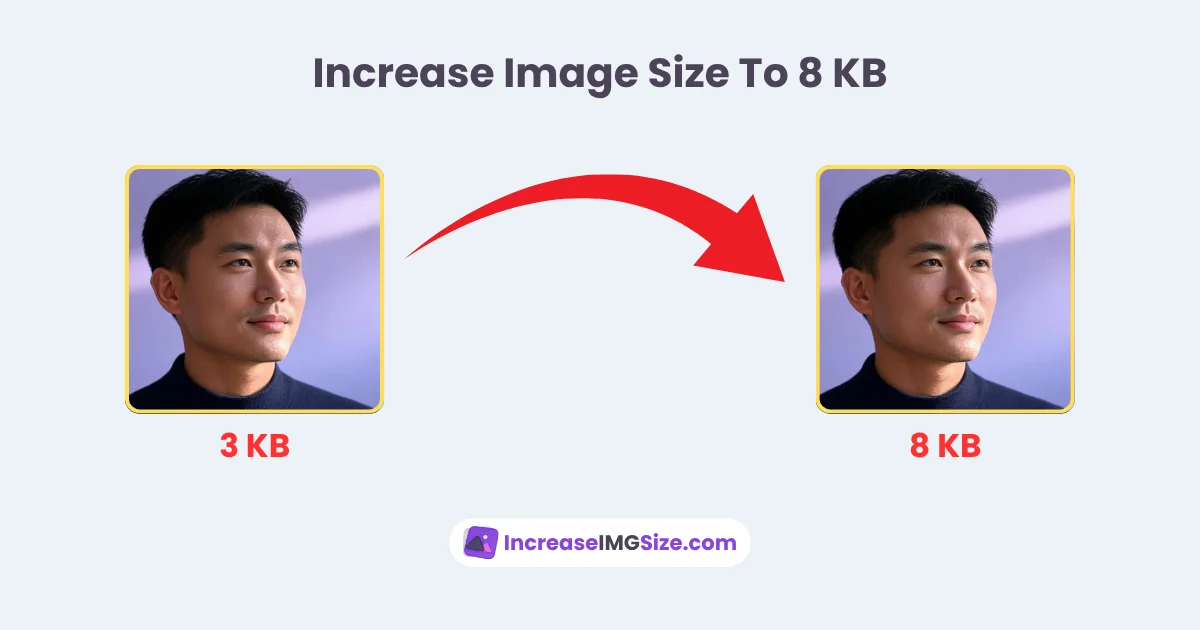
Features
- Supports JPEG, PNG, and various formats
- Preserves quality with intelligent resizing
- Completely free with no watermarks
Why Increase an Image to 8 KB?
- Meet platform-specific size requirements
- Enhance visuals without pixelation
- Optimize for social media and email efficiency
🔹 Need a different image size? Explore our additional size options:
